The Importance of Updating WordPress Plugins: A Guide for Website Owners
WordPress is a popular content management system that powers over 40% of all websites on the internet. One of the reasons for its popularity is the vast selection of plugins available that can help you enhance the functionality of your website. However, with great power comes great responsibility. It’s essential to keep your WordPress plugins up-to-date for website security, performance, and compatibility reasons. In this article, we’ll explore the importance of updating WordPress plugins and how to do it easily.
Why updating WordPress plugins is crucial
- Security: Outdated plugins can pose a security risk to your website. Hackers can exploit vulnerabilities in outdated plugins to gain unauthorized access to your website, steal data, or inject malicious code. Updating your plugins regularly can patch security vulnerabilities and protect your website from potential attacks.
- Performance: Outdated plugins can slow down your website, impacting the user experience. Newer versions of plugins can optimize code, improve functionality, and fix bugs, resulting in better website performance and speed.
- Compatibility: WordPress is an evolving platform, and plugin developers must keep up with the changes. Outdated plugins may not be compatible with the latest version of WordPress, causing compatibility issues that can break your website’s functionality.
How to update WordPress plugins
Updating WordPress plugins is a simple process that can be done in a few clicks. Here’s how:
- Log in to your WordPress dashboard.
- Click on the “Plugins” tab.
- Check the “Updates” section to see which plugins need to be updated.
- Click on the “Update Now” button next to each plugin that needs updating.
- Wait for the updates to complete, then refresh the page.
It’s important to note that before updating your plugins, it’s recommended to backup your website in case something goes wrong during the update process.
Conclusion
Updating your WordPress plugins is crucial for website security, performance, and compatibility. Regularly updating your plugins can prevent security breaches, improve website performance, and ensure compatibility with the latest version of WordPress. Don’t let outdated plugins put your website at risk. Keep your website secure and up-to-date by updating your WordPress plugins regularly.
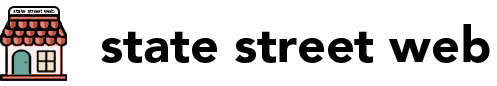
Leave a Reply